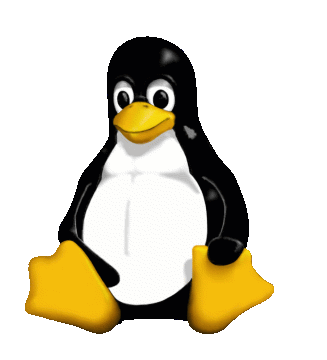
Epson Ink Jet Printer Utility for *nix
Epson makes good printers with solid linux driver support.
What is lacking is the little utilities to check ink levels, clean the print heads etc.
So I wrote this dumb little shell script that uses the gutenprint program escputil and the gnome CL interface zenity.
It took more time to package it and build this web page than to create it!
What is lacking is the little utilities to check ink levels, clean the print heads etc.
So I wrote this dumb little shell script that uses the gutenprint program escputil and the gnome CL interface zenity.
It took more time to package it and build this web page than to create it!
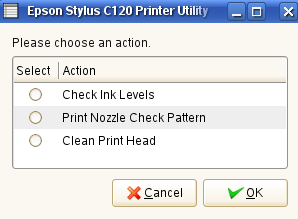
install -m 0755 epson_utility.sh /usr/bin/
install -m 0644 epson_utility.png /usr/share/pixmaps/
install -m 0644 epson_utility.desktop /usr/share/applications/After installation you need to open /usr/bin/epson_utility.sh in a text editor and edit two variables.
Adjust these values to match your printer
PRINTER=/dev/usb/lp0
MODEL="Stylus C120"To identify if your printer model is supported do:
escputil -dr /dev/usb/lp0assuming your printer is connected as /dev/usb/lp0.
Then use the string returned in MODEL above.
This requires read/write access to the raw printer device. This is easiest to accomplish by adding your user to group lp.
Copyright © 2008-2009 D. Scott Barninger (barninger at fairfieldcomputers.com) Distributed under GPL v2.