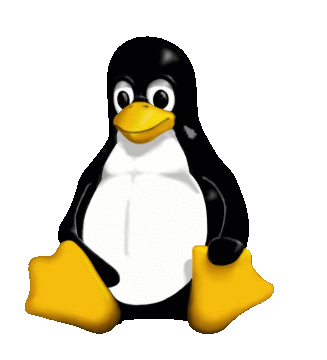
SuSE 10.1 on a Dell Inspiron B130
- CPU: Pentium III 1.8GHz
- Hard Disk: Hitatchi HTS541040G9AT00 40 GB
- Ram: 1016 Mb DDR2 533 Mhz
- Video: Intel Mobil 915GM 8 MB
- CDR/DVD Rom: Phillips 24X SCB5265
- Ethernet: integrated Broadcom 440x 10/100
- Sound: Intel 915 HDA SigmaTel Codec
- Modem: integrated Conexant HDA D110 MDC V.92
- Wireless Ethernet: integrated Intel PRO 2200BG (Centrino)
- Display: 15.4" WXGA 1280x800
- Touchpad: Synaptics
Partitioning
Dell laptops now ship with 3 partitions, 2 of which are hidden. The first partition hda1 is a
small (34MB) Fat16 partition containing Dell's hardware diagnostic utility. It can be accessed
by pressing F12 at bootup from a special boot menu that appears to be part of the bios. The
second partition hda2 contains the NTFS Windows XP installation, on my 40Gb drive sized at 34Gb. The
third partition, approximately 3.2 Gb contains a FAT32 system restore image for the Windows installation.
I ordered a Windows OS restore CD so this was dispensable.
As I wanted to dual boot this unit I used the
GParted Live CD to repartion the drive. After doing an initial boot of the system, uninstalling
all the Dell add-on software that I didn't want, and running disk defrag, I deleted the third
restore partion and shrank the Windows partition (hda2) to 20 Gb leaving 17 Gb for SuSE. Rebooting
into Windows after the repartitioning caused a disk check and some complaints about new hardware
found but no problems. I then installed SuSE to the unpartioned space and Yast automatically
recognized the Windows installation and configured GRUB to dual boot without any action by me.
Video
I ran across several articles on the net describing problems obtaining 1280x800
resolution with SuSE-10 and advising the installtion of the 915resolution package
to correct this. SuSE-10.1 ships with 855resolution-0.4 which includes updated
support for the 915 chipset. Yast configured it right out of the box for proper
resolution and color depth. For those who are running SuSE-10.0 the 915resolution
rpm package is available in my
SuSE-10.0 apt4rpm repository at gwdg.de. See
Steve Tomljenovic's page for more information on using 915resolution.
Touchpad
The touchpad worked with no issues or additional configuration.
Ethernet
The built-in Broadcom Ethernet controller was detected and configured by the install
with no problems. I had a bit more trouble with the Intel wireless chip. You will need
to install the ipw-firmware package from the Non-OSS Add-On CD to get it working. I still
had some problem after that getting it to associate with the access point using WEP until
I discovered that it won't work with the new Network Manager. When configuring networking
choose the traditional ifup method instead.
DVD Playback
The Totem movie player does not ship with DVD plugin support but you can install MPlayer
as well as the MPlayer plugin for Firefox from
Packman's Yast repository on iu-bremen.de which does fine.
MP3 Support
The Amarok media player does not install by default with mp3 support due to licensing concerns
apparently. Install the amarok-helix package from the Non-OSS Add-On CD and then select the Helix
engine in Amarok preferences to play mp3 files.
Modem
The Conexant winmodem is not supported, but Linuxant
has announced support for the embedded HDA modems in their add on HSF driver. I don't need
a modem so I didn't bother trying but you can download a free version limited to 14.4K to
try it out.
Power Management
The ACPI functions appear to operate in a passable manner if not completely functional. The
battery charge applet in the system tray works accurately, and closing the lid did appear to
suspend the system. However I am unable to resume the system by any action on the touchpad or
keyboard. But pressing the power button did cause the system to go into proper shutdown sequence
and upon subsequent reboot no filesystem anomolies were noted.
Summary
All in all a fairly painless experience and a far cry from my last Dell
install some years ago. With the sole exception of the modem everything just works with no
tinkering under the hood.
Copyright © 2006 D. Scott Barninger (barninger at fairfieldcomputers.com)