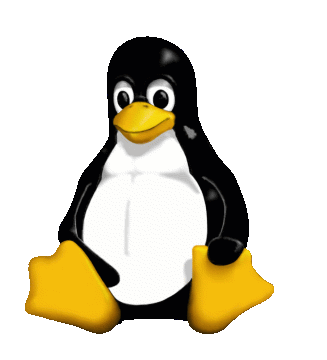
Minolta MagiColor 2200 How-To
This brief how-to details getting a Minolta MagiColor 2200 Desklaser printer
working on RedHat 8/9 using the Cups spooler. The Minolta web site offers Linux drivers for
download but the package does not include any instructions for making it work. This
is how we got it working.
- Download the foo2zjs driver and build it according to the instructions at http://home.mn.rr.com/richardsons/foo2zjs/ . Be sure to take the step of downloading the ICM files for color correction.
- Download the Minolta tarball at ftp://ftp.minolta-qms.com/pub/cts/out_going/linux/101.tar.gz . Unpack the archive and copy the PPD file for your printer (mq2200np.ppd for the Magicolor 2200) to /usr/share/cups/model directory. Make sure the file is world readable.
- Restart cups (/etc/init.d/cups restart).
- Open the printer configuration tool (printconf-gui) and the printer will be present under the list of Minolta printers. Create 2 printer queues, one for Color, and one for Monochrome by making the appropriate selection on the driver options tab.
If you are using the printer by it's built-in ethernet connection,
select a Jet-Direct type queue, set the IP address to whatever you configured on the printer and set the
port to 35.
Update 4/12/2009 Driver is now at http://foo2zjs.rkkda.com/ and it does not appear necessary to download anything from Minolta.
Copyright © 2003-2009 D. Scott Barninger (barninger at fairfieldcomputers.com)